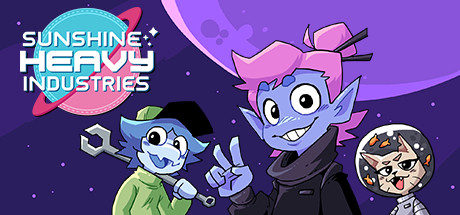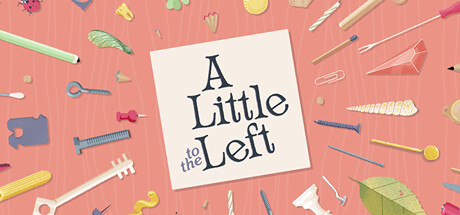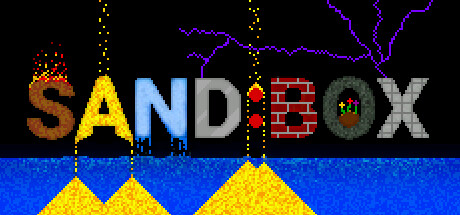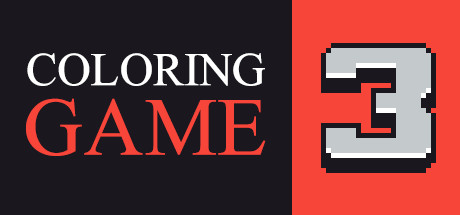Pixel Art Academy: Learn Mode on Steam - User reviews, Price & Information
Learn how to draw pixel art with a video game! Start from zero and develop real art skills in a relaxing way. Complete interactive tutorials, draw pixel art sprites, and play the games you create. Everyone can do this!
Pixel Art Academy: Learn Mode is a relaxing, pixel graphics and game development game
developed by Matej 'Retro' Jan
and published by Retronator.
Released on August 05th 2024 is available in English on Windows and MacOS.
It has received 307 reviews of which 301 were positive and 6 were negative resulting in a rating of 9.0 out of 10. 😎
The game is currently priced at 12.00€ on Steam.
The Steam community has classified Pixel Art Academy: Learn Mode into these genres:
Media & Screenshots
Get an in-depth look at Pixel Art Academy: Learn Mode through various videos and screenshots.
System requirements
These are the minimum specifications needed to play the game. For the best experience, we recommend that you verify them.
- Requires a 64-bit processor and operating system
- OS: Windows 10
- Processor: Can it run a browser?
- Memory: 1 GB RAM
- Graphics: At least 320×240 pixels resolution
- Storage: 2 GB available space
- Sound Card: Sound Blaster-compatible … If you know, you know.
- OS: macOS Catalina 10.15
- Processor: Apple Silicon or Intel
- Memory: 1 GB RAM
- Graphics: It's a mac, you're fine!
- Storage: 2 GB available space
User reviews & Ratings
Explore reviews from Steam users sharing their experiences and what they love about the game.
Similar games
View allUnited Penguin Kingdom
A city-building game where you build a penguin settlement and satisfy the various needs of your penguins while dealing with seals and killer whales. Enjoy the growth of your settlement, become the king, and lead the United Penguin Kingdom.Bingle Bingle
Bingle Bingle is a 'Roulette Builder' game where you can create your own Roulette. Strategically combine various betting options and unique balls to create synergies, earn extreme scores, and beat the casino.Sticky Business
Experience the joy of running your own cozy small business: Create stickers, pack orders and hear your customers’ stories. Time to build the cutest shop on the internet!Gourdlets
An easygoing sandbox game about building towns for cute vegetable folks. Create your perfect community then watch as the gourdlets make themselves at home. No objectives, no points, just good vibes. Play in full screen, or let your gourdlets hang out at the bottom of your screen!APICO
APICO is a laid-back beekeeping sim game about breeding, collecting, & conserving bees! Set in a series of lush environments, APICO uniquely combines resource gathering, biology, and beekeeping minigames, taking ideas from a mix of real-life and fantasy apiculture & floriculture.Sunshine Heavy Industries
Welcome to Sunshine Heavy Industries! As the new spaceship engineer, solve increasingly tricky design puzzles with your own personal style. Manage customer demands, juggle budget and ship performance, and survive the questionable decision making skills of your business partner.SUMMERHOUSE
A tiny building game about beautiful lived-in houses. No rules or restrictions, just pure creativity.A Little to the Left
A Little to the Left is a cozy puzzle game that has you sort, stack, and organize household items into pleasing arrangements while you keep an eye out for a mischievous cat with an inclination for chaos. Check out this playful and intuitive puzzler with 100+ satisfying messes to tidy.Coloring Game 3
Coloring Game 3 is a new paint-by-number game which has already won hearts of numerous players. Now the game offers new difficulty modes.Coloring Game 2
Coloring Game 2 is a sequel of the existing color-by-number game which so many users have liked. The sequel features new options and images.Data sources
The information presented on this page is sourced from reliable APIs to ensure accuracy and relevance. We utilize the Steam API to gather data on game details, including titles, descriptions, prices, and user reviews. This allows us to provide you with the most up-to-date information directly from the Steam platform.
Additionally, we incorporate data from the SteamSpy API, which offers insights into game sales and player statistics. This helps us present a comprehensive view of each game's popularity and performance within the gaming community.
Last Updates| Steam data | 28 March 2025 05:21 |
|---|---|
| SteamSpy data | 28 March 2025 15:22 |
| Steam price | 03 April 2025 20:38 |
| Steam reviews | 02 April 2025 00:06 |
If you'd like to dive deeper into the details about Pixel Art Academy: Learn Mode, we invite you to check out a few dedicated websites that offer extensive information and insights. These platforms provide valuable data, analysis, and user-generated reports to enhance your understanding of the game and its performance.
- SteamDB - A comprehensive database of everything on Steam about Pixel Art Academy: Learn Mode
- SteamCharts - Analysis of Pixel Art Academy: Learn Mode concurrent players on Steam
- ProtonDB - Crowdsourced reports on Linux and Steam Deck Pixel Art Academy: Learn Mode compatibility