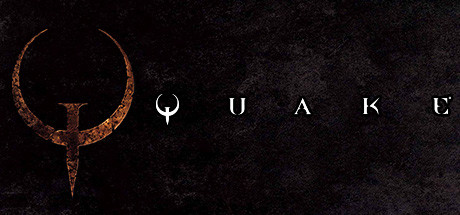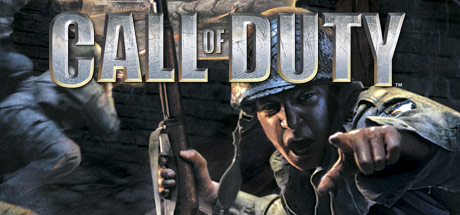-Quick Review- Delta Force is a Tactical First Person Shooter, where you play as a member of the United States elite army special operations origination known as “Delta Force”. While a lot of information about Delta Force is very “hush hush”, it’s regularly used for recruitment and promotional material for the Army and you’ll probably notice it was very popular in media in the 80’s and 90’s, with the 1986 film also titled “The Delta Force” starring THE ONE, THE ONLY, CHUCK NORRIS. At the time Delta Force was pretty good with pretty average graphics, but looking back on it, you feel less like you’re a member of an elite team and more like you’re trying to spot the funny looking pixels so you can shoot ‘em dead, before they shoot you dead in like one or two shots. (That’s a full set of Pew Pew) Review Video: If you don't like reading, or are curious about watching gameplay check out my video here: https://youtu.be/sfnsJ8GSd2M -Detailed breakdown review- Story: There are five Campaigns each one is available to play at the start of the game, you can select between Peru, Indonesia, Uzbekistan, and Novaya Zemlya… Places I couldn’t have found on a map when I was in highschool. I also won’t find them on a map for you as an adult. You can google it for yourself. As you finish missions in a campaign you’ll unlock more missions, there’s a total of 50 missions in Delta Force which are typically “Go to this place, shoot all the things”, occasionally you’ll need to blow up some trucks, crate or an object like an antenna or satellite dish, a couple times you’ll escort/save a hostage or Prisoner of War… But all times you’ll “Go to this place, shoot all the things”. There is a story for each campaign and an objective you’re working towards in each campaign, but I’m going to level with you; I wasn’t paying any attention to the briefing text before the mission. It was typical “action-game-story” stuff. For example in the Peru Campaign you’re taking down a drug Cartel, so you’ll have a mission to neutralize enemies, a mission where you’ll blow up drug crates, another mission to find a code book, and the final mission is to neutralize guards around a Drug Lords estate and then capture the Drug lord. In other words, “Go to this place, shoot all the things”. https://steamcommunity.com/sharedfiles/filedetails/?id=3368621618 Windows Border Remover: The first order of business with Delta Force’s gameplay is to say “Hey, I had to fix the game”. When I was playing there was a windows bar at the top of the game cutting off information at the top of the screen. Not only was this irritating, but it was also hiding important information at the top of the screen! There are a few potential solutions. I followed PepperBelly’s “Windows 10: Proper Fullscreen” Steamguide. Your Options for fixes are: something called “dgVoodoo”, “WindowBorderlessGaming”, and lastly “WineD3D wrappers” ...In the end I followed a steam guide which had me download a couple files to slap into the game folder and the boarder went away. Like magic. I really dislike downloading stuff for old games because there's an inherent risk of downloading something malicious, but I really couldn’t stand that border at the top of the screen so I took the risk. (Hopefully my computer isn’t crypto-farming in the background) Gameplay: Now then, getting back to actual gameplay for Delta Force. You’re playing a FPS; movement with arrow keys and the camera controls with the mouse or the number lock directional keys. …It was a weird time when not everything moved with WASD… okay? Speaking of which, whenever I started playing Delta Force I inevitably reached for WASD and always ended up changing the active waypoint (“W” Key), and brought up Audio Commands (“A” Key). Speaking of mildly irritating key bindings, let me give you a MAJOR IRRITATING KEYBINDING. So you’ll spend a lot of time looking at the Map (“C” Key), and you’ll also be squinting to look into the distance for little pixel men who can shoot way better then you so you’ll use your Binoculars (“B” Key)… all well and good. Now hold onto your butts, what key is between your C and B keys on a standard QWERTY Keyboard? That’s right, the “V” Key! And pray tell, what does the V key do? IT BLINDS YOU WITH A BLACK SCREEN FOR A FEW SECONDS AS YOUR GAME TOGGLES BETWEEN DIFFERENT RESOLUTIONS!!! WHY WOULD YOU WANT TO DO THAT WHILE PLAYING A GAME? WHY WOULDN’T YOU JUST GO INTO YOUR SETTINGS? DO YOU KNOW HOW MANY TIMES I ACCIDENTLY HIT THAT KEY AS I WAS GOING BETWEEN MY MAP AND BINOCULARS!?! Delta Force is a Tactical First Person Shooter, meaning in the time it takes to switch resolutions I can only sit and listen to people shooting at me and hope they don’t hit me while I’m trying to fix it. Absolutely maddening. Awful, awful key binding design, they could at least put that key somewhere else instead of between my two most used key bindings. There’s a lot of key bindings, but you don’t really need anything more then your number keys (or scroll wheel) for weapons, right click to bring up the scope, left click to shoot, mouse wheel click (aka mouse 3) to go prone, arrow keys to move, “C” key to look at the Map, “B” Key for Binoculars. “V” Key to let Jesus take the wheel. When you first start the game, you’ll make a profile where you name your Operative and select between a few faces. Then select a campaign and mission, look through the briefing which will show you roughly where to expect enemies, what your objectives are, and you can change your loadout from the recommended loadout… 95% of the time I had the M4 Carbine with extra ammo loadout the other 5% of the time it was a sniper because the map was massive and flat. When I first played this game on Windows 95, I remembered it being way more difficult to play because it was hard to see where enemies were. I was over here trying to echo locate people shooting at me based on the direction of the shots while listening with Stereo Speakers. I also didn’t understand screen resolutions so I probably played on the wrong resolution and couldn’t see anything. I’ve been playing on a pretty typical 1920x1080 resolution (the game's resolution can range from 320 x 240 to 800 x 600 stretched to fill my monitor of course), I didn’t struggle finding enemies nearly as much as I used to. But on the super big wide maps, I still defaulted to my echo-location-ways. And of course, you’re still shooting funny little pixelated people in the far distance. You can try to play the action-fast-FPS-style where you come around the corner and blast ‘em, but you only have a few seconds to pull that off before the AI realizes you’re there and blasts you right in the face… more likely when you round the corner to blast the guy, his best friend will nail you before you even get the chance to pull the trigger. https://steamcommunity.com/sharedfiles/filedetails/?id=3372405134 Conclusion: In conclusion “Go to this place, shoot all the things”. I liked playing NovaLogic’s (1998) Delta Force 1, but I picked it up as a hand-me-down and grabbed it again on a 90% off sale. In today’s day there’s so many games out there, I don’t know what the reasons people would have for going back to old games like these unless there’s some kind of “clout” or “speed running” community. Pretty minimalist story (which you only get in text briefing and debriefings) and pretty standard FPS gameplay (weird key bindings though). Delta Force is fine, if you want to check it out, expect to tinker with the files a bit to get it working, but it worked for me, I enjoyed replaying it... But if you’re not playing this game due to nostalgic reasons, I’m not sure what you’re doing.
Expand the review