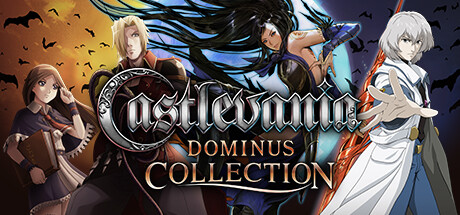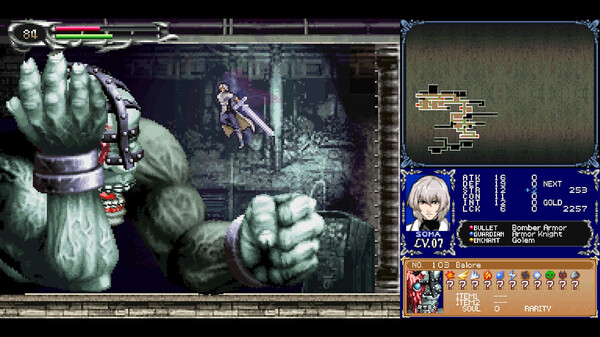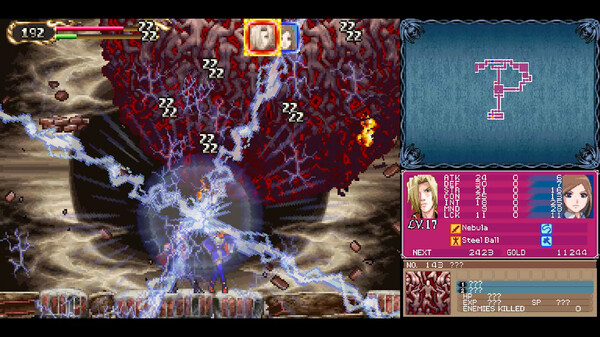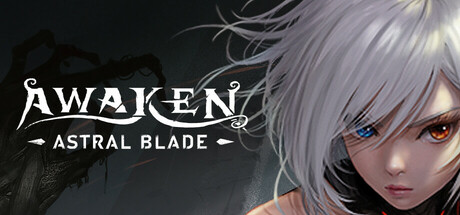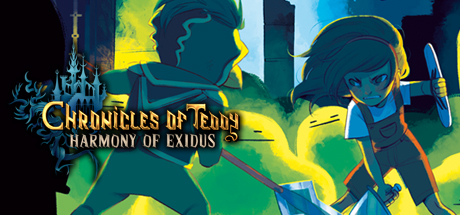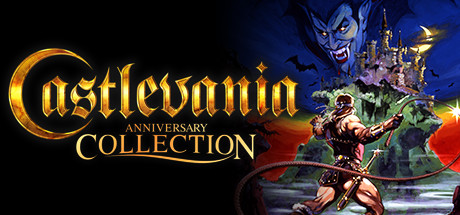Castlevania Dominus Collection on Steam - User reviews, Price & Information
Three incredible action adventure games from the Castlevania series have finally returned, for the first time! But wait, there's more! Haunted Castle Revisited, a redesigned version of the very first Castlevania arcade game, makes its debut!
Castlevania Dominus Collection is a metroidvania, action and action rpg game
developed and published by KONAMI.
Released on August 27th 2024 is available only on Windows
in 6 languages: English, French, Italian, German, Spanish - Spain and Japanese.
It has received 2,074 reviews of which 1,981 were positive and 93 were negative resulting in an impressive rating of 9.1 out of 10. 😍
The game is currently priced at 24.99€ on Steam, but you can find it for 16.99€ on Instant Gaming.
The Steam community has classified Castlevania Dominus Collection into these genres:
Media & Screenshots
Get an in-depth look at Castlevania Dominus Collection through various videos and screenshots.
System requirements
These are the minimum specifications needed to play the game. For the best experience, we recommend that you verify them.
- OS: Windows10 64bit
- Processor: Intel Core i5 6400
- Memory: 8 GB RAM
- Graphics: Intel HD Graphics 530 nVidia Geforce GT730
- DirectX: Version 11
- Storage: 1500 MB available space
User reviews & Ratings
Explore reviews from Steam users sharing their experiences and what they love about the game.
Similar games
View allScarlet Tower
Hunt during the day, be hunted during the NIGHT! Scarlet Tower is a gothic horror casual game with roguelike and RPG elements, like talent trees, classes, familiars and more!Castlevania Advance Collection
Count Dracula is once more back from the dead... Join the fight against Evil in the Castlevania Advance Collection, a compilation of timeless action-exploration masterpieces!AWAKEN - Astral Blade
Weave your own story in this dark fairy tale. In the mysterious ancient ruins, you will adventure with Tania to reveal her origins and fate. Is there any chance of survival in the darkest and desperate place?HAAK
HAAK is a Metroidvania-Platformer. As the mysterious wanderer Haak, you embarked on an epic expedition across the vast cyber-wasteland to find your lost brother. Explore deserted cities and metro, refine your weapons and hack skills, and uncover the secrets behind metal and dust.Astalon: Tears of the Earth
Uphold your pact with the Titan of Death, Epimetheus! Fight, climb and solve your way through a twisted tower as three unique adventurers, on a mission to save their village from impending doom!Chronicles of Teddy
Chronicles of Teddy : Harmony of Exidus is a 2D Adventure / Action game with a Pixel Art Retro finish. Help Tarant in a quest, in which you will have to fight, use your sense of direction and hearing to accomplish your mission.Kingsgrave
Welcome to Kingsgrave, a dark fantasy adventure RPG. Gain more power and obtain new combat skills as you explore the fractured land, slay foes created by plague, solve puzzles and rebuild villages. Reclaim your realm!Elderand
Only the strong will conquer this gruesome action platformer with RPG elements. Dismember demonic creatures and terrifying bosses by wielding brutal weapons in intense skill-based combat. Slay or be slain as you collect glory and treasure in this nightmarish 2D world.Deepening Fire
Deepening Fire is a side-scrolling action adventure game. Choose different classes, with appropriate equipment, explore hidden complex map, defeat powerful enemies, expose the conspiracy of the chaotic world, experience the souls-like battleCastlevania Anniversary Collection
Konami's Castlevania Anniversary Collection traces the origins of the historic vampire franchise. Included is a unique eBook with details provided by developers, artists and others inspired by the Castlevania legacy which sheds a fresh light into the world of Castlevania.Alwa's Legacy
Alwa’s Legacy is a modern retro game full of dangerous dungeons, mystic items and ancient secrets. Upgrade your magic and choose your own path in this non-linear adventure game brimming with exploration.Data sources
The information presented on this page is sourced from reliable APIs to ensure accuracy and relevance. We utilize the Steam API to gather data on game details, including titles, descriptions, prices, and user reviews. This allows us to provide you with the most up-to-date information directly from the Steam platform.
Additionally, we incorporate data from the SteamSpy API, which offers insights into game sales and player statistics. This helps us present a comprehensive view of each game's popularity and performance within the gaming community.
Last Updates| Steam data | 13 April 2025 11:01 |
|---|---|
| SteamSpy data | 10 April 2025 03:42 |
| Steam price | 14 April 2025 04:53 |
| Steam reviews | 12 April 2025 19:54 |
If you'd like to dive deeper into the details about Castlevania Dominus Collection, we invite you to check out a few dedicated websites that offer extensive information and insights. These platforms provide valuable data, analysis, and user-generated reports to enhance your understanding of the game and its performance.
- SteamDB - A comprehensive database of everything on Steam about Castlevania Dominus Collection
- SteamCharts - Analysis of Castlevania Dominus Collection concurrent players on Steam
- ProtonDB - Crowdsourced reports on Linux and Steam Deck Castlevania Dominus Collection compatibility